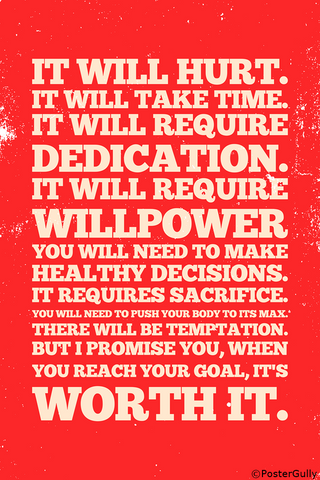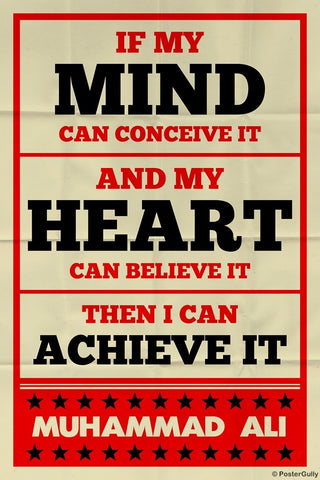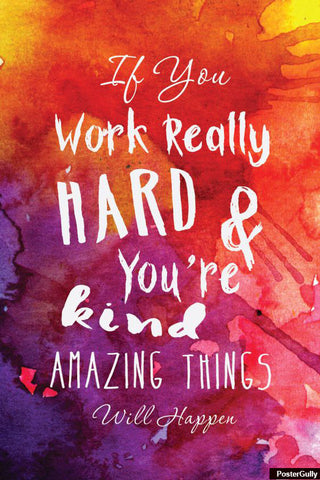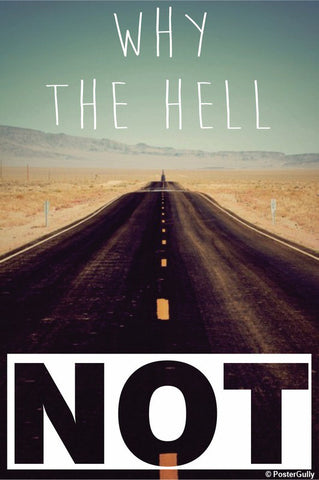PG+ Guidelines
Specifics about our process
The bigger the resolution of the image, the better the quality. We need a minimum of 1000 pixels on either side image for the customized poster. No matter what size file you have, it will be scaled to fit the maximum print area. This means if you have submitted a file that is 18" x 24", it will be scale down to fit. Likewise, if your image is 10" x 10", it will be scaled up to 17" x 17" and centered on the page in "portrait" orientation. We can't inspect every image in every order, so please don't assume anything!
Image Quality Guideline

One of the misconceptions about printing is that it is possible to scale images to a larger size and they will print correctly. In fact, any digital camera that is less than 5 MegaPixels will not print an 18 x 24 poster without degradation of the image. This makes the poster seem pixelated or grainy. The best way to avoid having this happen is to use the highest resolution image.
Above you can see two images. The left image can be considered what a low resolution image would look like printed. The right image represents what a high resolution image would look like printed the same size. The two have drastic differences and when enlarged to 32'' x 24'', the low resolution image suffers greatly in detail.
The minimum resolution suggested for printing at 18" x 12" is 2700 x 1800, or 150DPI at 100% size (18" x 12").
If you have any questions about resolution or poster printing, please don't hesitate to contact us at team@postergully.com or 011-40502860